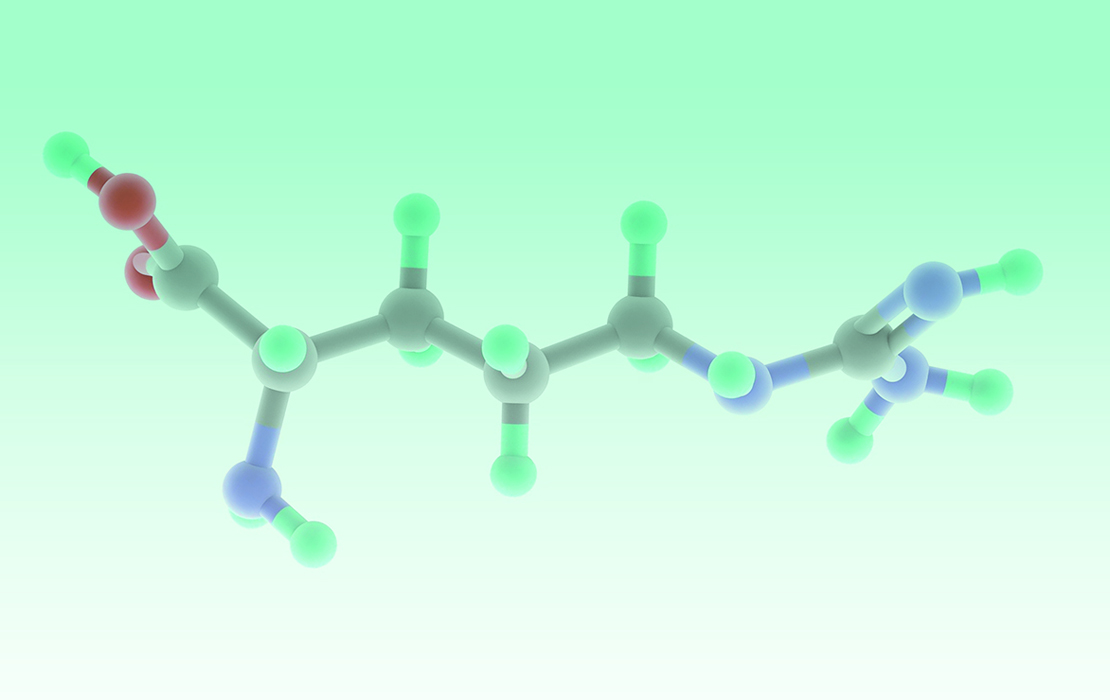Update your ADA Find-a-Dentist profile
Update your ADA Find-a-Dentist profile so that individuals in need of professional dental care can easily find you.
Here are simple instructions to update your profile.
• Go to ADA.org, and click "Login" in the top right of your screen.
• Login with your member ID and password.
• Access your account via the "MyADA" item on the left side of the navigation bar.
• Click "Account" in the left side bar and open your "Profile."
• Click the blue arrow next to "Professional" to update information displayed in Find-a-Dentist, and click "Save changes" when you are finished.
• Information regarding free initial consultation and other services offered can be added in the practice description area.
If you need further support, please contact the ADA Member Service Center (email MSC@ada.org or call 312-440-2500).